




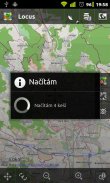




Locus - addon GSAK Database
Radim Vaculik
Locus - addon GSAK Database의 설명
Do you know GSAK? GSAK is geocache manager, where you can manage your final waypoints, add notes or waypoints to geocache or import/export geocache from/to GSAK.
This addon provide connection between GSAK database, where geocaches are save, and Locus, great map tool for Android! So you can view all your GSAK geocache in Locus, manage final waypoints, view listing, etc. And everything offline!
It’s simple – install plugin, copy your GSAK database to SD card, setup addon and run Locus. And just import geocaches.
Instructions:
1. Set correct path to GSAK database on your SD card
2. Change filter in settings, if you want
3a. Add this addon on right-side panel and click on it.
3b. Tap on map (hold finger), select last icon in bottom menu – Settings and select Load GSAK geocaches.
4. Done!
Looking for volunteers who would like to help with the translation of this application. Contact me -kuratkoo@gmail.comTags: gsak, database, locus, geocaching당신은 GSAK를 아세요? GSAK 당신이 최종 중간 점을 관리 /에서 GSAK에 geocache 또는 가져 오기 / 내보내기 geocache에 메모 나 중간 점을 추가 할 수 있습니다 geocache 관리자입니다.
이 부가는 GSAK geocaches 저장 아르 데이터베이스, 그리고 로커스, 안드로이드에 대한 훌륭한지도 도구 사이의 연결을 제공합니다! 그래서 최종 중간 점,보기 목록 등 그리고 모든 오프라인을 관리, 로커스에서 모든 GSAK의 geocache을 볼 수 있습니다!
그것은 간단 - 설치 플러그인은, SD 카드, 설치 부가에 GSAK 데이터베이스를 복사하고 로커스를 실행합니다. 그리고 단지 geocaches를 가져옵니다.
방법 :
1. 귀하의 SD 카드에 데이터베이스를 GSAK에 올바른 경로를 설정
2. 원하는 경우, 설정에서 필터링 변경
3A. 오른쪽 패널에서이 부가을 추가하고 클릭합니다.
3B. 지도 (손가락을 누름)를 클릭하면, 하단 메뉴의 마지막 아이콘 선택 - 설정하고로드 GSAK의 geocaches를 선택합니다.
4. 완료!
이 응용 프로그램의 번역에 도움하고자하는 자원 봉사자를 찾고 있습니다. 저에게 연락 -kuratkoo@gmail.com태그 : geocaching gsak, 데이터베이스, 현장,



























